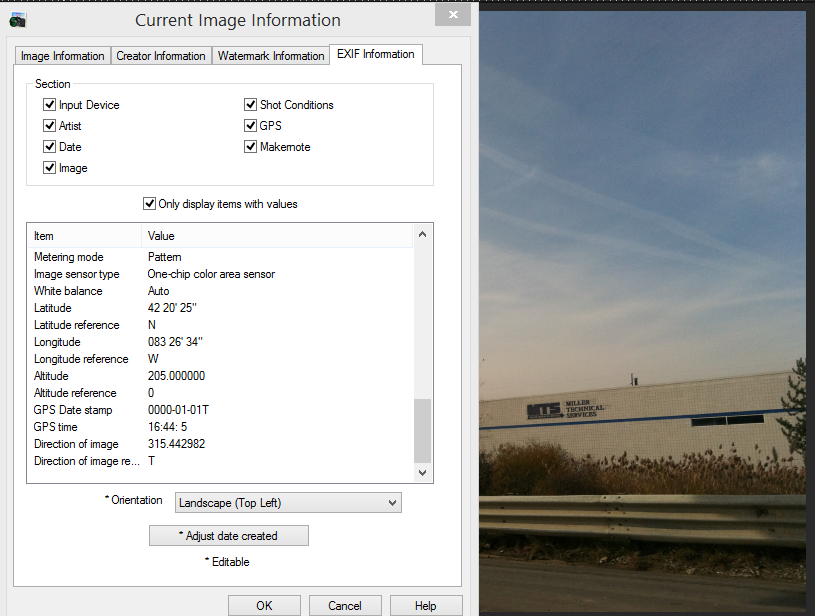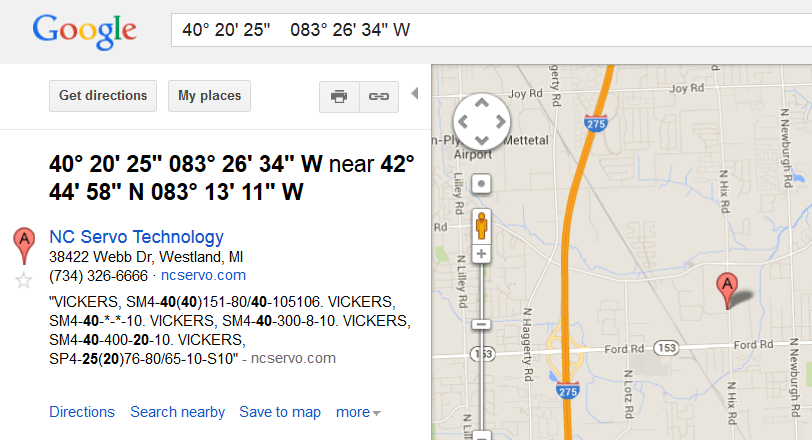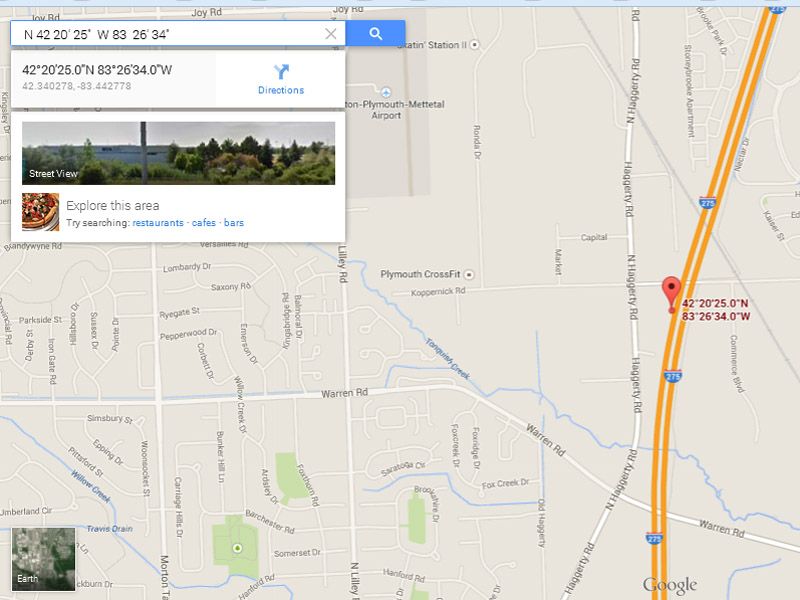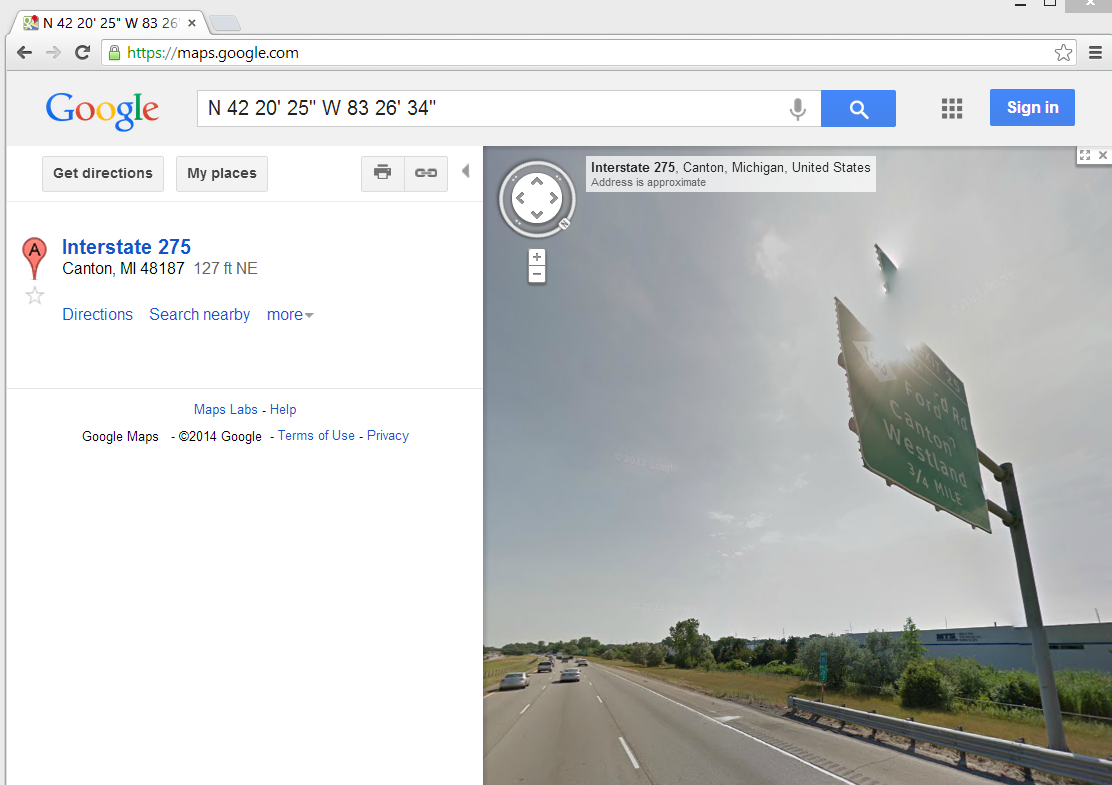Many folks already know their digital cameras capture info about the images they take; aperture, shutter speed, lens used, etc. Smartphones also may be including the location latitude and longitude if the GPS on the smartphone is active. There are addons available for web browsers that make this readable by simply rolling the mouse over the image displayed in the browser. I don't care about the photo data, if anyone might be interested in the shutter speed, etc, I don't care if they can read that. However I do draw the line at GPS info. If it matters to you either turn the GPS off or strip the EXIF location data before uploading the images.
Windows has the ability to strip EXIF info built in. Select a photo or group of photos in Windows Explorer, right-click and hit Properties. Under the Details tab, you'll find a link (near the bottom of the window) that says "Remove Properties and Personal Information". Click that, and hit OK in the window that comes up. You'll have a copy of each photo in that same folder. The copied photos will be the one with clean data. You can also customize to remove data selectively and leave info you might want.
I also found freeware software available to do this. Also later versions of Photoshop has the ability to remove personal data when files are saved using the "save for web" option.
Using Smartphone images on the internet
13 posts
• Page 1 of 1
Using Smartphone images on the internet
Our 6x12 deep vee nose cargo trailer camper conversion... viewtopic.php?f=42&t=58336
We have a small off grid cabin we built ourselves in the NM mountains; small PV solar system; 624 watts PV, Outback CC & inverter/charger ... http://countryplans.com/smf/index.php?topic=2335.0
We have a small off grid cabin we built ourselves in the NM mountains; small PV solar system; 624 watts PV, Outback CC & inverter/charger ... http://countryplans.com/smf/index.php?topic=2335.0
-

MtnDon - 2000 Club

- Posts: 2200
- Images: 24
- Joined: Sun Aug 19, 2012 10:57 pm
- Location: New Mexico
Re: Using Smartphone images on the internet
That assumes you don't want anyone to know where the photo was taken. I assume this is so that no one will know you home is vacant and ripe for robbing. I deal with that problem by not posting any photos until I return when I write my blog posts and post photos "in the past tense"
Easiest is to just turn the GPS function off when you are using the camera.
Remember that your smartphone's GPS navigation will not work if you do not have a cellular data (internet) signal. Smartphones, unlike vehicle navigation systems do not have maps resident in the phone. The phone's GPS circuit will know exactly where you are, but it won't know where that is in terms of roads, cities, etc.
<Chas>

Easiest is to just turn the GPS function off when you are using the camera.
Remember that your smartphone's GPS navigation will not work if you do not have a cellular data (internet) signal. Smartphones, unlike vehicle navigation systems do not have maps resident in the phone. The phone's GPS circuit will know exactly where you are, but it won't know where that is in terms of roads, cities, etc.
<Chas>

My Vintage Trailer Blog
http://www.charlesLwebster.com/teardrop
http://www.charlesLwebster.com/teardrop
- GuitarPhotog
- Silver Donating Member
- Posts: 1779
- Images: 55
- Joined: Tue Feb 08, 2011 12:52 pm
- Location: Grants Pass Oregon