Hey, I tried using Setchup to draw my design but, could not figure out how to close up the areas that I needed to erase to make the upper and lower rounded shapes. How do I close these areas up? Also, how do I define the drawn areas with the dimension I want for the plan form? I want 6' 6" width 6' 6" height and 12' length. I can't seem to find a place to define these dimension so I can have the floor plan form set before I make it a solid box to start refining the shape.
Thank you
Randy S. Hager
Filling in cut areas and more
2 posts
• Page 1 of 1
-
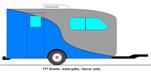
Randy S. Hager - Teardrop Builder
- Posts: 28
- Images: 2
- Joined: Mon Aug 13, 2007 11:35 pm
- Location: Venus, TX
down in the lower right pane of the window, there is a small box that gives you the dimesions of a retangle when you draw them out - set for whatever unit of measurement you are using.
-

starleen2 - 5th Teardrop Club
- Posts: 16272
- Images: 224
- Joined: Sat May 12, 2007 8:26 pm
- Location: Pea Ridge ,AR
