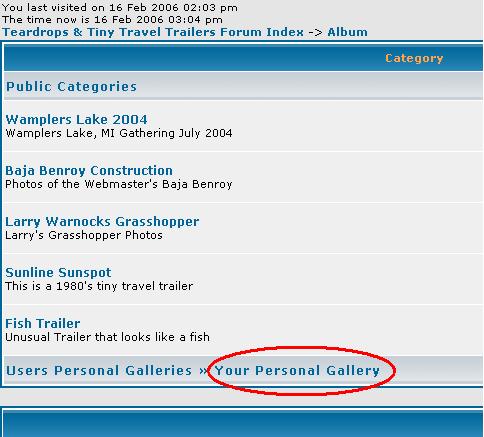Forum Albums
I've been using www.photobucket.com to post my pictures. Then I noticed that there is an album section for this forum (Teardrops & Tiny Travel Trailers Forum Index -> Album).
How can I post my pictures hear for all the world to see?
Thanks!
How can I post my pictures hear for all the world to see?
Thanks!