Looking for a design program
15 posts
• Page 1 of 1
Looking for a design program
After reading through 83 pages of material on this webiste I still didnt find the answer I was looking for. What kind of programs are you goys (and gals) using to make designs for your TD and TT. I am looking for something to more or less blue print out a design and where I can see the design in 2D and 3D. Any help is greatly appreciated!!
- cowboy63645
- Teardrop Builder
- Posts: 49
- Joined: Wed May 28, 2008 8:51 am
- Location: Fredericktown, MO
What?? We need a computer program to build our tears? NOW you tell me!
Seriously, I'm a design as you go kinda guy. I picked a profile from the design library, bought Steve Frederick's shop plans and just dove in. It may come back to bite me in the a$$ but so far so good.
I'm sure someone else will give you more helpful info than I just did.
Seriously, I'm a design as you go kinda guy. I picked a profile from the design library, bought Steve Frederick's shop plans and just dove in. It may come back to bite me in the a$$ but so far so good.
I'm sure someone else will give you more helpful info than I just did.

 Mark (& Cindi)
Mark (& Cindi) Visit our website: Little Swiss Teardrop
I was wondering why the water balloon was getting bigger... and then it hit me.




-
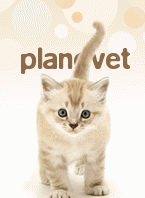
planovet - The Cat Man
- Posts: 5583
- Images: 3
- Joined: Tue Nov 27, 2007 4:48 pm
- Location: Plano, Texas



