All I did was enable the WEP when I set mine up. It requires somebody logging on to enter a WEP key.
When I brought my laptop over for the first time, it never saw his network. He had to put a disc in my computer so that it could see it. He said that he downloaded a program from the Linksys site.
Best practices for computer use while traveling & campin
25 posts
• Page 2 of 2 • 1, 2
Wireless home network setup for secure operation
Hello, All
This is an attempt to answer the questions of Securing your Wireless router connection to the World Wide Web Network through your ISP provider. The problem is that without proper setup of your brand new Wireless router and taking the default settings you leave yourself vulnerable to the wolves that would suck your resources as well as steal your personal data.
The short of it … Read the 8 steps below to get an overview of Wireless Router security.
Then look at the first link at the bottom of the 8 steps to see the details of securing your Wi-Fi. The other links on MAC and IP addressing below that first link are to clear up questions you may have on why these two hardware and software addressing must be secured to eliminate unwanted users from stealing your service and bandwidth as well as your data.
Go to your user manual for your router and look up security! There is a section on how to log on to your router. This is important to understand and be able to log on to your router. It makes sense that you would have to log on to the router to make security changes. Another best practice is to write down the numbers you change as you go along in this process. You don’t know when you will be back to look at the settings again and it would be good to know why and what you set the numbers to be. Put all these numbers with the user manual of your router and put it in a safe place.
Before you make changes in your Wireless = Wi-Fi router you should make a worksheet up that will have the MAC addresses and the STATIC IP addresses you will want to setup for the equipments IE. (All Computers, Printers or other network devices) that you want to have access to on your network. See below for gathering and creating these addresses for your system.
You will now log on to your Wi-Fi router and do the changes needed.
The Key points to make changes inside the router & best practices follow:
1.) Change your Administrator Password to a NEW PASSWORD for your router and not use the default.
2.) Turn on WAP / WEP encryption that scrambles messages. See Below
3.) Change the name = (SSID) = Service Set Identifier, of your router from a default to a wild and crazy name . (Example of a default SSID = Linksys routers have a SSID of "Linksys" and hackers know this very well)
4.) Disable SSID Broadcast = disable your computer’s Wi-Fi from broadcasting its name out to the world at large for anyone to see and try to attach to your network.
5.) Protect hardware addressing: See below for more on MAC addressing & finding it:
Enable MAC address Filtering = unique hardware addresses of your homes equipment to exclude invaders trying to get on your network buy only allowing a small select addressing. This would be like having 5 boxes that you own and only letting communication to those 5 boxes on your network to the exclusion of all others.
6.) Protect Internet addressing: See below for more IP addressing & finding it.
Assign Static IP addresses = Internet protocol addresses, to your devices and stop DHCP = Dynamic protocol addresses where automatic choosing of addressing happens. It makes sense to have a static addresses for ONLY YOUR STUFF to exclude all others from getting to your network.
7.) Position the Wi-Fi router toward the center of your home and not near windows over looking the street. The signal strength of your Wi-Fi doesn’t need to be as strong an invitation for those that would hack you or steal your service.
8.)Turn off the Wi-Fi router during extended periods of non use = ultimate security
See this link below for exact data from 1-8 above brief descriptions.
http://compnetworking.about.com/od/wire ... curity.htm
------------------------------------------------------------------------------------------
Overview of WAP / WEP encryption
http://compnetworking.about.com/cs/winx ... dowsxp.htm
MAC addressing:
http://compnetworking.about.com/od/netw ... ef_mac.htm
Enable MAC addressing on a router:
http://compnetworking.about.com/cs/wire ... ddress.htm
How to find MAC and IP addresses on PC’s
http://compnetworking.about.com/cs/wind ... rwinxp.htm
IP addressing static for your router ...NOT dynamic ... will protect you from unlawful marauders.
http://compnetworking.about.com/od/work ... ddress.htm
When using static IP addresses on home and other private networks, they should be
chosen from within the standard private IP address ranges listed:
· 10.0.0.0 through 10.255.255.255
· 172.16.0.0 through 172.31.255.255
· 192.168.0.0 through 192.168.255.255
Extra reading:
How to build a Wireless home network.
http://compnetworking.about.com/cs/wire ... ldwlan.htm
A link that may be of help to you for Wi-Fi security and turning off file sharring.
http://www.g4techtv.ca/callforhelp/extr ... 238A.shtml
Lock down your home network
http://www.g4tv.com/screensavers/featur ... twork.html
Good Luck
This is an attempt to answer the questions of Securing your Wireless router connection to the World Wide Web Network through your ISP provider. The problem is that without proper setup of your brand new Wireless router and taking the default settings you leave yourself vulnerable to the wolves that would suck your resources as well as steal your personal data.
The short of it … Read the 8 steps below to get an overview of Wireless Router security.
Then look at the first link at the bottom of the 8 steps to see the details of securing your Wi-Fi. The other links on MAC and IP addressing below that first link are to clear up questions you may have on why these two hardware and software addressing must be secured to eliminate unwanted users from stealing your service and bandwidth as well as your data.
Go to your user manual for your router and look up security! There is a section on how to log on to your router. This is important to understand and be able to log on to your router. It makes sense that you would have to log on to the router to make security changes. Another best practice is to write down the numbers you change as you go along in this process. You don’t know when you will be back to look at the settings again and it would be good to know why and what you set the numbers to be. Put all these numbers with the user manual of your router and put it in a safe place.
Before you make changes in your Wireless = Wi-Fi router you should make a worksheet up that will have the MAC addresses and the STATIC IP addresses you will want to setup for the equipments IE. (All Computers, Printers or other network devices) that you want to have access to on your network. See below for gathering and creating these addresses for your system.
You will now log on to your Wi-Fi router and do the changes needed.
The Key points to make changes inside the router & best practices follow:
1.) Change your Administrator Password to a NEW PASSWORD for your router and not use the default.
2.) Turn on WAP / WEP encryption that scrambles messages. See Below
3.) Change the name = (SSID) = Service Set Identifier, of your router from a default to a wild and crazy name . (Example of a default SSID = Linksys routers have a SSID of "Linksys" and hackers know this very well)
4.) Disable SSID Broadcast = disable your computer’s Wi-Fi from broadcasting its name out to the world at large for anyone to see and try to attach to your network.
5.) Protect hardware addressing: See below for more on MAC addressing & finding it:
Enable MAC address Filtering = unique hardware addresses of your homes equipment to exclude invaders trying to get on your network buy only allowing a small select addressing. This would be like having 5 boxes that you own and only letting communication to those 5 boxes on your network to the exclusion of all others.
6.) Protect Internet addressing: See below for more IP addressing & finding it.
Assign Static IP addresses = Internet protocol addresses, to your devices and stop DHCP = Dynamic protocol addresses where automatic choosing of addressing happens. It makes sense to have a static addresses for ONLY YOUR STUFF to exclude all others from getting to your network.
7.) Position the Wi-Fi router toward the center of your home and not near windows over looking the street. The signal strength of your Wi-Fi doesn’t need to be as strong an invitation for those that would hack you or steal your service.
8.)Turn off the Wi-Fi router during extended periods of non use = ultimate security
See this link below for exact data from 1-8 above brief descriptions.
http://compnetworking.about.com/od/wire ... curity.htm
------------------------------------------------------------------------------------------
Overview of WAP / WEP encryption
http://compnetworking.about.com/cs/winx ... dowsxp.htm
MAC addressing:
http://compnetworking.about.com/od/netw ... ef_mac.htm
Enable MAC addressing on a router:
http://compnetworking.about.com/cs/wire ... ddress.htm
How to find MAC and IP addresses on PC’s
http://compnetworking.about.com/cs/wind ... rwinxp.htm
IP addressing static for your router ...NOT dynamic ... will protect you from unlawful marauders.
http://compnetworking.about.com/od/work ... ddress.htm
When using static IP addresses on home and other private networks, they should be
chosen from within the standard private IP address ranges listed:
· 10.0.0.0 through 10.255.255.255
· 172.16.0.0 through 172.31.255.255
· 192.168.0.0 through 192.168.255.255
Extra reading:
How to build a Wireless home network.
http://compnetworking.about.com/cs/wire ... ldwlan.htm
A link that may be of help to you for Wi-Fi security and turning off file sharring.
http://www.g4techtv.ca/callforhelp/extr ... 238A.shtml
Lock down your home network
http://www.g4tv.com/screensavers/featur ... twork.html
Good Luck
"A man who is good enough to shed his blood for his country
is good enough to be given a square deal afterwards." -------Theodore Roosevelt
Steve
is good enough to be given a square deal afterwards." -------Theodore Roosevelt
Steve
-

sdtripper2 - Search Garoux
- Posts: 2162
- Images: 168
- Joined: Mon Oct 10, 2005 1:32 am
- Location: California, ... San Diego






 ) I could also upload a few thousand spam emails, or any other type of data to the internet and it wouldn't be traced back to me but it could be traced back to the unsuspecting owner of the connection.
) I could also upload a few thousand spam emails, or any other type of data to the internet and it wouldn't be traced back to me but it could be traced back to the unsuspecting owner of the connection.


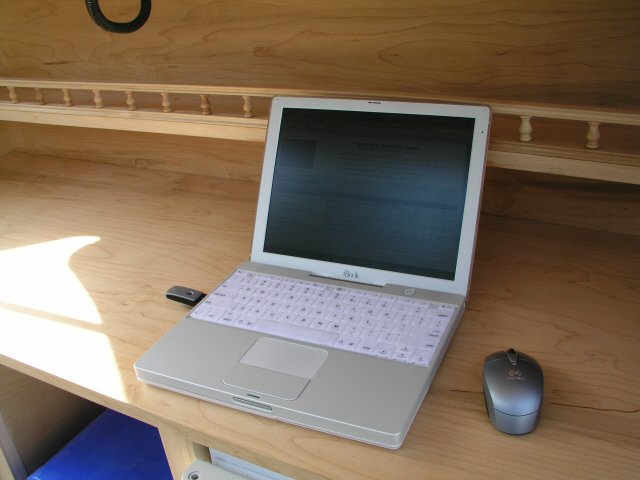
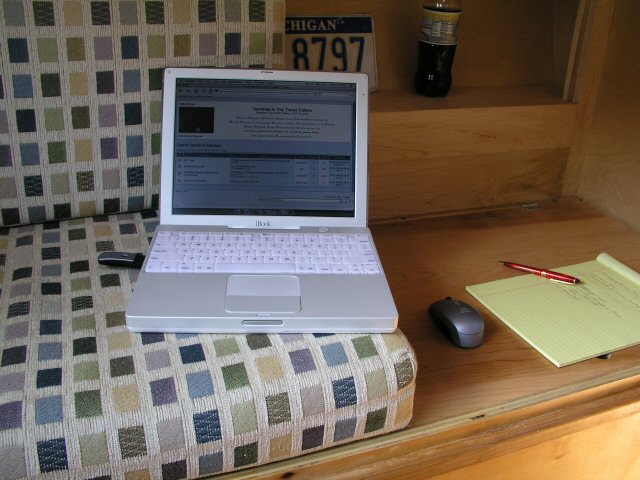
 the rest are wide open to the world.
the rest are wide open to the world.

