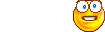Relaxing Around the T&TT Family Campfire
Heiki,
Here is another tip to help readability on your screen:
Go to Display Properties (just right click on your screen) and select the Appearance tab, then click Effects. Choose ClearType in the second pull-down menu and make sure the box above it is checked.
That should help if the fonts are not clear.
Here is another tip to help readability on your screen:
Go to Display Properties (just right click on your screen) and select the Appearance tab, then click Effects. Choose ClearType in the second pull-down menu and make sure the box above it is checked.
That should help if the fonts are not clear.
Kerry
Build and Camping Photos
Build and Camping Photos
-

toypusher - Site Admin
- Posts: 43040
- Images: 324
- Joined: Fri Jan 28, 2005 12:21 pm
- Location: York, PA Area
toypusher wrote:Heiki,
Here is another tip to help readability on your screen:
Go to Display Properties (just right click on your screen) and select the Appearance tab, then click Effects. Choose ClearType in the second pull-down menu and make sure the box above it is checked.
That should help if the fonts are not clear.
Okidoki I,ll go check.. how does this text size on the forum look?
Heikki
Royal Teardrop Society Scandinavian Bureau Chief of Staff

-

Classic Finn - Midnight Sun Voyager

- Posts: 17488
- Images: 146
- Joined: Fri Apr 29, 2005 4:29 am
- Location: Country of Finland

 Talk About persistence... Scrolling works again.. New drivers found
Talk About persistence... Scrolling works again.. New drivers found