One of my fav all around cleaning utilities is Ccleaner. It cleans your drive of duplicate drivers & files, wipes the empty space on your drive, & cleans the registry.
A sister program to Ccleaner is Defraggler which is a nice flexible program to defrag your drive & is more through than the stock windows program.
http://www.ccleaner.com/download
http://www.piriform.com/defraggler/download
Both are small programs & both are free.
Computer Question
21 posts
• Page 2 of 2 • 1, 2
-

greekspeedoman - Donating Member
- Posts: 312
- Images: 12
- Joined: Fri Jul 11, 2008 9:35 am
- Location: Coeur d'Alene, ID
Arne wrote:Wes Grimes: is there a good registry cleaner out there, or in windows xp?
I tried a free one a couple of years ago and I had to take my computer to get it fixed after the cleaner screwed things up. The repair shop told me never to try to clean the registry in windows xp.
I've read a lot of comments like this:
Don’t…I’ve “experimented” with a variety of registry cleaners including ccleaner and though in most cases any damage could be reversed, in my last “experiment” it failed miserably and windows was totally trashed. Well not totally I could still boot but it was full of errors that only got worse as I attempted fixes. Ended up buying a new drive, restoring from my original restore CD and then installing only minimal programs. I kept the old drive to access data as I needed it. I must say things run fast now. Now that is a good registry cleaner ;-)
---------------
CF, all computers slow down as we add stuff to them. They just have to handle more crap we stick on it......
I defrag about once a week... the longer you let it go, the more work the computer has to do to get things back together....
I would never trust a registry cleaner from any company. The big impact clean up of the registry is accomplished using the msconfig steps above.
The whole concept of a registry cleaner is really pretty scary. It is looking through the registry a randomly deleting what it thinks is not needed. I am a programmer, and shudder at the thought of a program deleting my registry entries without knowing why I put them there. Many programs may stop functioning after such an evasive maneuver. Besides, a dirty registry does not slow the computer down. Having too many programs launch automatically does.
One other point of note is what is refereed to as "OS Corruption". The concept behind this is that over time system files are slightly damaged, settings are changed away from the factory defaults, and other related bad things. The solution is that if you reload the OS on a 5 year old computer that has been used on a regular basis, the computer will run substantially faster after the rebuild. There is no substitution for a clean load every few years. It is painful, but worth it...
Thanks,
Wes
-

WesGrimes - Teardrop Master
- Posts: 289
- Images: 31
- Joined: Mon Jun 22, 2009 5:41 pm
- Location: Garland, TX

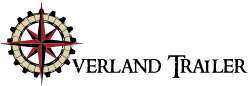

 I know for a fact that Im not experienced with computers enough to start playing in depth. When we,ll be able to buy a new one is beyond me but hope this one will keep going till the right time arrives if there is such a thing
I know for a fact that Im not experienced with computers enough to start playing in depth. When we,ll be able to buy a new one is beyond me but hope this one will keep going till the right time arrives if there is such a thing 







