Saving info
14 posts
• Page 1 of 1
Saving info
I'm going to have to "strip" my hard drive in the near future. I've never had that done before, and I don't quite know how to face the daunting task of saving everything important. I think I save all my files on Data DVD's, correct? I've figured out how to save all my desktop shortcuts to "My Documents". But I've got over 350 "Favorites" I don't know how to save. Anyone know any slick tricks to do that?
Chris 
The tension between what is good enough and what is beyond that creates the space for character to become our work.
Teardrop Trailer Build Pictures: http://tinyurl.com/px5cd

The tension between what is good enough and what is beyond that creates the space for character to become our work.
Teardrop Trailer Build Pictures: http://tinyurl.com/px5cd
- Chris C
- .
- Posts: 3302
- Joined: Sun May 15, 2005 7:24 pm
- Location: Norman, Oklahoma
I've tried 'relocator' a couple of years ago, but it hung up half way through the move to my new computer.....
A new one called 'move it' is available....
Go to Kim Komando's site and do a search.... she had some good information about this, assuming you are going to a new computer.
or look here: http://www.pcworld.com/reviews/article/0,aid,117329,00.asp
A new one called 'move it' is available....
Go to Kim Komando's site and do a search.... she had some good information about this, assuming you are going to a new computer.
or look here: http://www.pcworld.com/reviews/article/0,aid,117329,00.asp
-
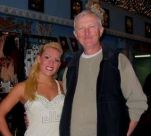
Arne - Mr. Subject Line
- Posts: 5383
- Images: 96
- Joined: Fri Aug 13, 2004 12:25 pm
- Location: Middletown, CT






