Start qcad, it opens a blank drawing for you.
From the menu select Draw line rectangle and where it says “specify first corner”, type 0,0 “specify second corner” 96,48
In the tool bar click the Auto zoom icon
From the menu select Draw arc center/point/angles (snap to center) select bottom line, radius 48”, start angle 90º, end angle 180 º.
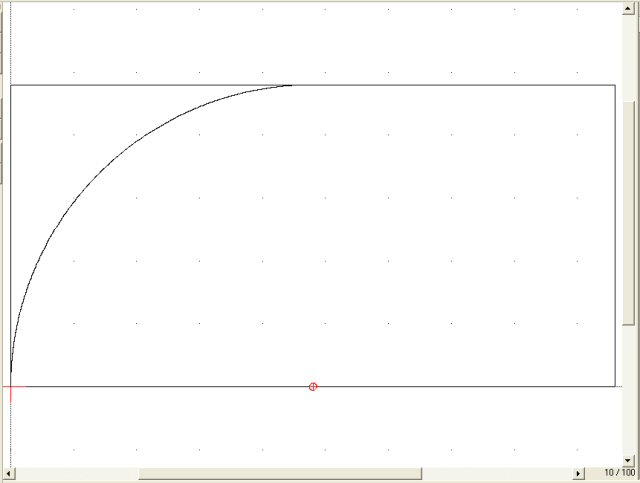
Draw line 2 points (snap to center) select right vertical line, then left vertical line.
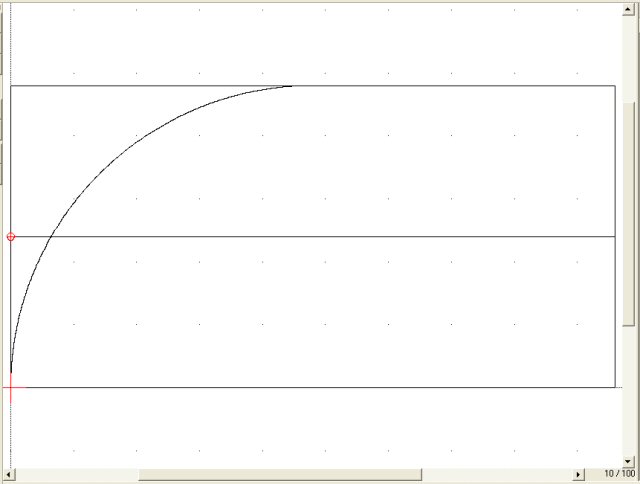
Modify move/copy select arc, continue action, (automatic intersections) click on arc intersection with middle line, then left vertical line intersection with middle line, delete original, ok
Modify round, radius 19”, pick right vertical line, then top horizontal line, then click 48” arc and then left vertical line.
Modify trim, select arc, then right end of top horizontal line.

Lets add a wheel.
Draw circle, center & radius, type in 13 for the radius, and 30, -5 for the center point
Hilight the middle horizontal line, and hit the delete key.
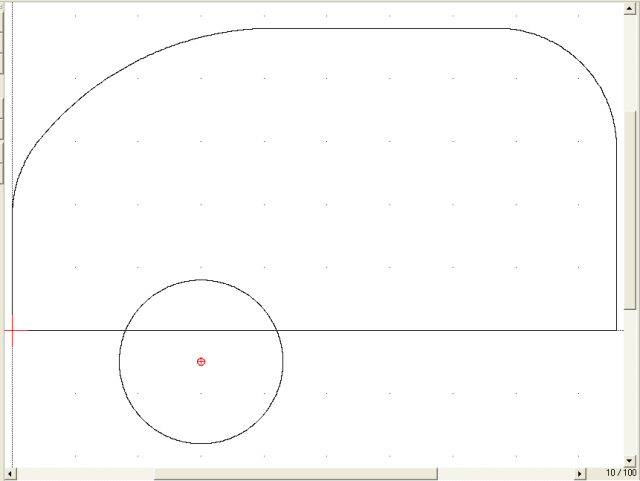
You’ve just drawn the generic benroy. I’ll let you add the door!
Have fun… (let me know if you need more detail.)
Mike…