So my computer is too old to run Google SketchUP, so I downloaded a CAD program called FreeCAD. I've seen other's reference it here, but I can't find the answer to a few questions. Does anyone else use this?
I've gotten the floor and walls plugged in for my trailer, but I can't figure out how to make the skin for the roof, other than creating like a massive block and editing it down. Anyone know any secrets? Maybe a general term for what I'm trying to accomplish in other cad programs that I can try to find?
Thanks!
FreeCAD
4 posts
• Page 1 of 1
Re: FreeCAD
For something like the whole roof of a teardrop, the options are likely to be:
1) Create a huge 3-D block consisting of the outer surface of the roof, right down to the floor. Create a second huge 3-D block consisting of the inner surface of the roof, right down to the floor. Subtract one form the other to get just the roof. Each of these huge blocks is created from the side profile of the roof (closed along the floor line) extruded sideways by the width of the body.
2) Very similar to (1), create a closed 2-D side profile of the whole outer roof connected front to back along the floor line. Create a second closed 2-D side profile of the inner roof surface. Subtract one from the other to form a closed 2-D curve and then extrude that sideways.
3) Join up the outer side profile and the inner side profile to form a closed 2-D curve and then extrude that sideways.
4) If FreeCAD provides it (probably not) look for a 'shell' command that allows you to take a 3-D zero-thickness surface and then add thickness to it.
1) Create a huge 3-D block consisting of the outer surface of the roof, right down to the floor. Create a second huge 3-D block consisting of the inner surface of the roof, right down to the floor. Subtract one form the other to get just the roof. Each of these huge blocks is created from the side profile of the roof (closed along the floor line) extruded sideways by the width of the body.
2) Very similar to (1), create a closed 2-D side profile of the whole outer roof connected front to back along the floor line. Create a second closed 2-D side profile of the inner roof surface. Subtract one from the other to form a closed 2-D curve and then extrude that sideways.
3) Join up the outer side profile and the inner side profile to form a closed 2-D curve and then extrude that sideways.
4) If FreeCAD provides it (probably not) look for a 'shell' command that allows you to take a 3-D zero-thickness surface and then add thickness to it.
-
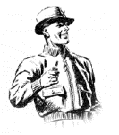
angib - 5000 Club

- Posts: 5783
- Images: 231
- Joined: Fri Apr 30, 2004 2:04 pm
- Location: (Olde) England
 The shell command might be the ticket, though. I'll have to research it when I get home to see if it has it or not.
The shell command might be the ticket, though. I'll have to research it when I get home to see if it has it or not. about programming in Python.
about programming in Python.