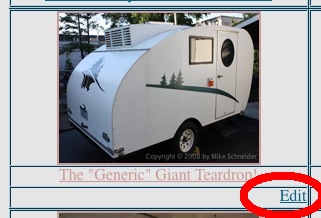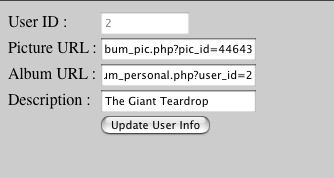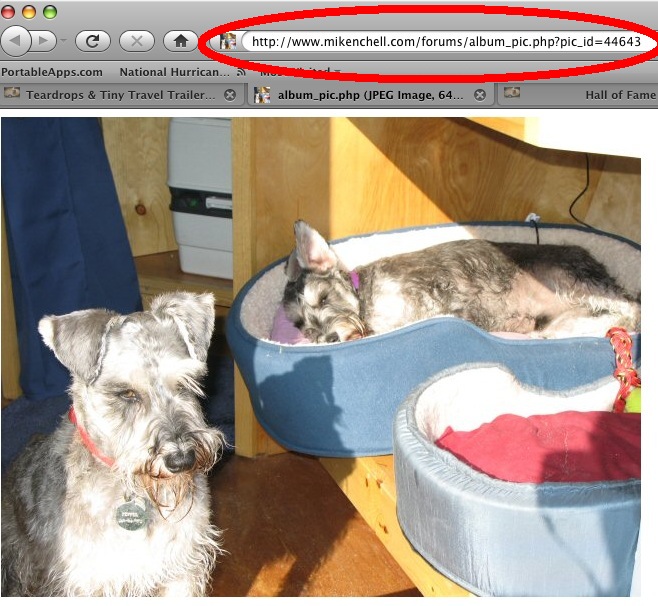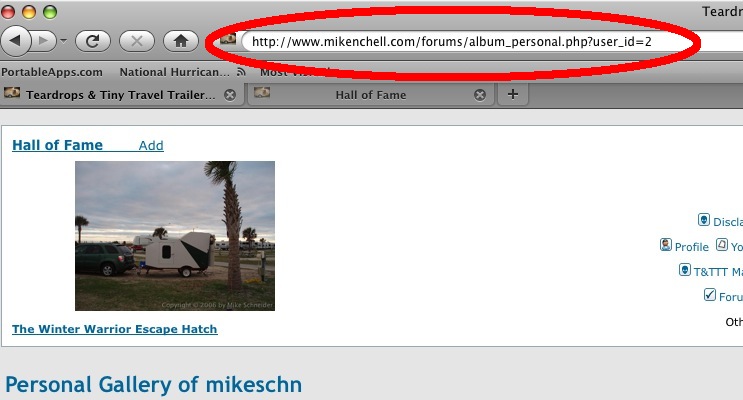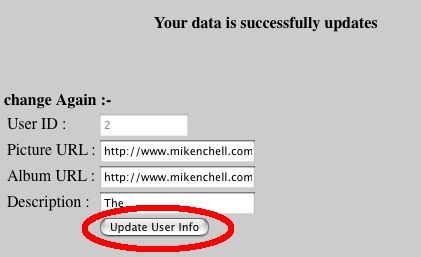Updating the Hall of Fame should be easy.
First find the edit button under your HOF entry...
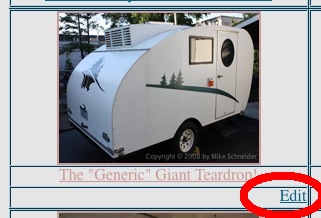
This dialog screen should pop up...
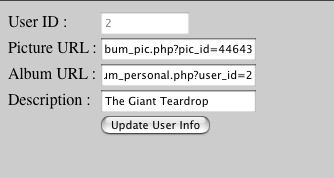
Paste the link to the picture you want to use in the Picture URL line. The best place to get the picture link is from your Personal Gallery here on the forum.. just copy and paste it... (notice it has
pic_id= somewhere in the line)
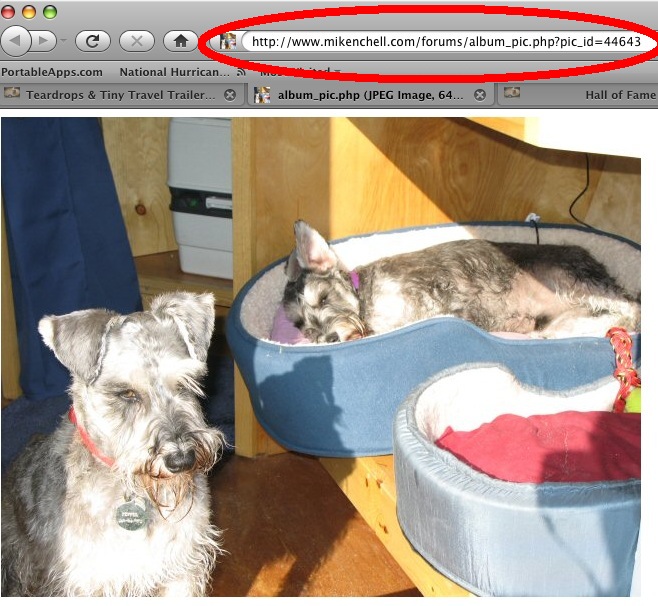
Paste the link to the album on the Album URL line. The best place to get this is when you are viewing your album on the forum. Notice, it should have the word
user_id= somewhere in the line; again just copy and paste.
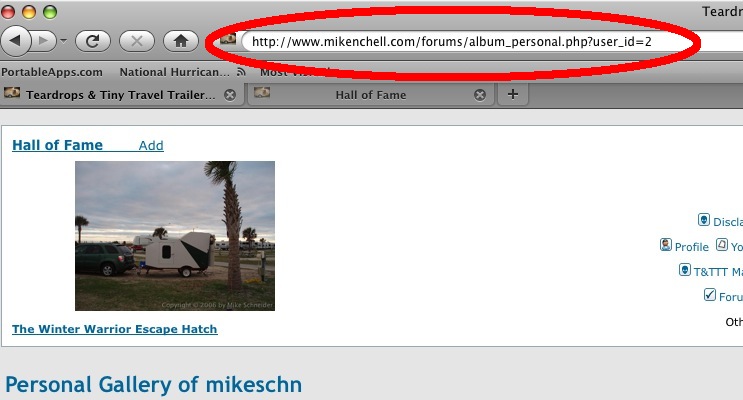
Finally, click on "Update User Info"
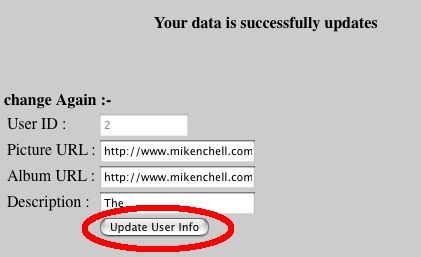
If you are getting an error message, I'd like to see a screenshot...
Thanks,
Mike...