I just could not imagine you being happy squinting at a 4" phone screen trying to closely examine & pick photos. Even a 13" screen is a compromise compared to a desktop 25" monitor I like to use for photo manipulation with my 8mp high end point'n'shoot pictures.
Amazon has those extended protection plans but I never buy em. Always a crap-shoot how long electronics last but Amazon reviews tell a story about reliability that can be relied on better than a brand name once you get more than a dozen or two reviews. newegg.com has some decent decision support too.
That toshiba is a nice choice for a standard size lappy. I had my wife buy the Zen because it only weighs a tad over 2 pounds and she wanted something to carry around at work, but you do pay for that zippy low weight super-duper screen. Asus and Acer had nice low end machines but I did not see them ... wait one....
Found it - bought this low-end one for my Mom when her desktop died but she did not need a lot of zip; the newer model looks OK too :
http://www.amazon.com/15-6-Inch-Dual-Co ... pd_cp_pc_3This is the free software I use to auto mass rename, alter, add sig, watermark, etc photos:
http://www.faststone.org/FSResizerDetail.htmFree photo software of all types here:
http://www.techsupportalert.com/best-fr ... m/page/0/6Get and use a free temp file cleaner program like "privacy eraser" or "ccleaner"; Win8 generates massive size log files that can safely be deleted and those programs know which are safe to erase. I assume you know that you should also clean off all the crapware they put on new computers. Snorkle techsupportalert for free software of any type to replace stuff like McAffee antivirus pay-for-crap.
Uninstall is your friend and a quick lookup on google will tell you if you should get rid of a package. With windows 8.1, any "tile" app that "changes" like the weather one is leeching storage and CPU and should be removed if you don't need it. When you clean off all the junk, a low end machine suddenly has pretty decent performance, but be cautious not to remove hardware drivers. Wireless mice (buy a cheap one, is ok, they are like popcorn) and laptops go together pretty well if you hate the touchpad like I do

Enjoy whatever you end up with. Feel free to PM me if you have questions.
 , with photos
, with photos  , from the road
, from the road 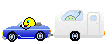 , to post here or Facebook, or even email.
, to post here or Facebook, or even email.
 when I'm travelling.
when I'm travelling.





 And the winner is... Stacie!
And the winner is... Stacie! 

 Still cheaper than upgrading the data plan.
Still cheaper than upgrading the data plan. Still thinking. It doesn't need to be top shelf.
Still thinking. It doesn't need to be top shelf. Same is true for Flash memory cards which have been undergoing massive hardware dev, with slow 128 GB memory on a microSD for $20 ! (you want fast tho)
Same is true for Flash memory cards which have been undergoing massive hardware dev, with slow 128 GB memory on a microSD for $20 ! (you want fast tho)
 So did the one before that.
So did the one before that.  "Died young" can be understood as quitting before I thought I'd gotten my money's worth.
"Died young" can be understood as quitting before I thought I'd gotten my money's worth. 

