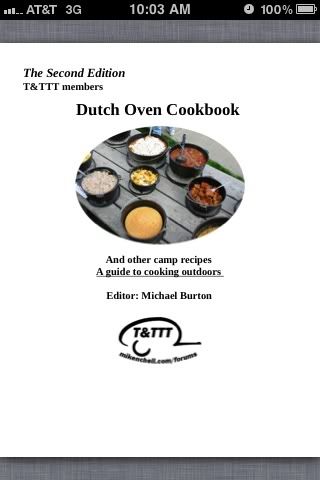nevadatear wrote:I like the upload to the kindle idea, BUT I also like to put my hands on my cookbooks. Anyone tell me how to easily print this out so it is doublesided in page order? I hate to waste all that paper on one sided printing.
Hi Debbie,
Try this:
In Adobe Reader, select File > Print >
You want to select these buttons: ALL, COLLATED, REVERSE PAGES
Under SUBSET, select: ODD PAGES ONLY
Print out this set. It'll print all the odd pages in reverse order. Watch to make sure the pages don't get out of order.
Then place the stack of pages carefully back into your printer with the top edge of the pages feeding into the printer. Page 1 should be on top blank side up.
Then go back to:
File > Print >
Now you want to select these buttons: ALL, COLLATED
Under SUBSET, select: EVEN PAGES ONLY
Print out your pages. Keep an eye on them to make sure two pages don't feed at once or your pages will be off. If that happens, just print those pages again. You can select the page numbers in the PAGES box.
Hope this helps.
BTW, AWESOME cookbook!!! Thank you to all who contributed!!!







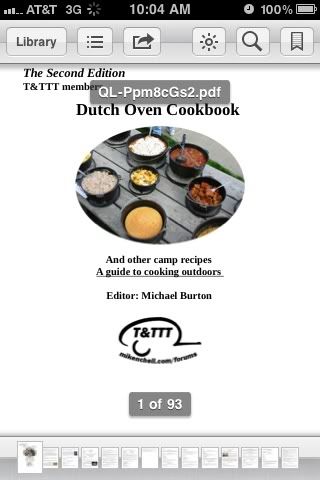 [
[