Larger Widget
11 posts
• Page 1 of 1
Larger Widget
Would like to enlarge Andrews drawing of the Widget. Don't know cad. What would be an easy way to do this? Thanks
- Kim Armstrong
- Super Duper Lifetime Member
- Posts: 209
- Joined: Thu Apr 12, 2007 8:38 pm
- Location: Arkansas
Re: Larger Widget
It really depends on how you want to enlarge it. Do you want it longer, wider, taller? Do you want to keep the same profile look, but bigger? What are you trying to fit inside the trailer? Are you trying to fit a certian premade trailer size?
Probably the easiest way to draw something up is to get some grid paper, mark out the outside dimensions of the overall size of trailer you want. Then lightly draw the profile on the paper. Adjust the profile to what looks good to you. Once you have a profile you can then see if everything will fit inside of the profile that you want in the trailer.
Dan
Probably the easiest way to draw something up is to get some grid paper, mark out the outside dimensions of the overall size of trailer you want. Then lightly draw the profile on the paper. Adjust the profile to what looks good to you. Once you have a profile you can then see if everything will fit inside of the profile that you want in the trailer.
Dan
-
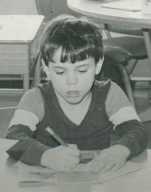
danlott - Donating Member
- Posts: 874
- Images: 264
- Joined: Fri Mar 06, 2009 2:18 pm
- Location: Winnemucca, Nevada
