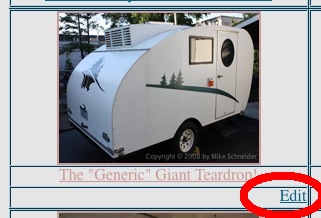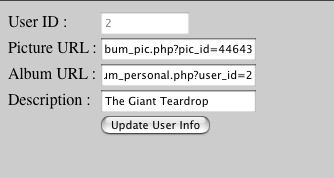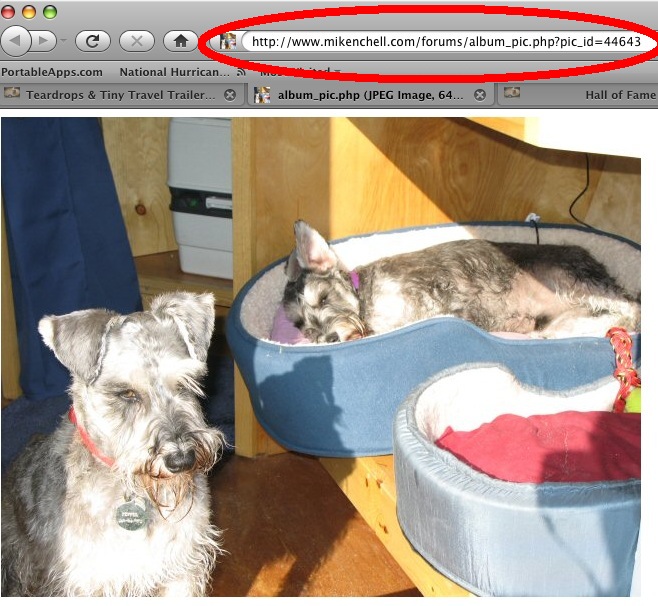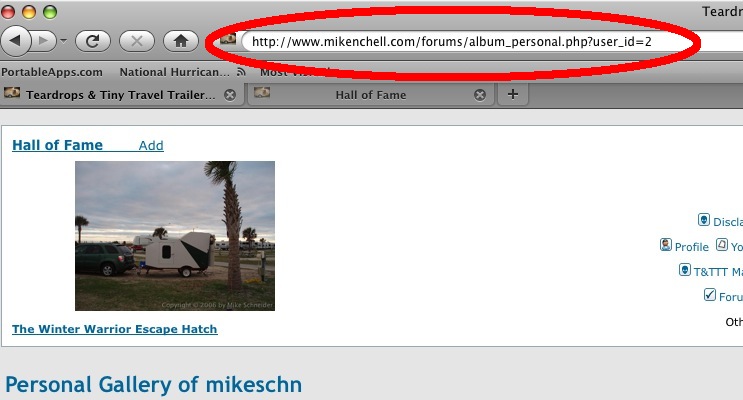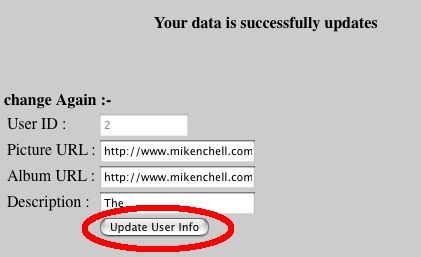How do you change your profile picture in the Hall of Fame ?
John
Updating your Hall of Fame entry
11 posts
• Page 1 of 1
-

john curtis - Teardrop Master
- Posts: 175
- Images: 141
- Joined: Mon May 19, 2008 12:52 am
- Location: Edmonton Ab. Canada
Click on the Hall of Fame button at the top of the page. Find your teardrop and there is an edit button under the picture. Click on the edit button and change the url of your picture. This SHOULD work. I say this but when I tried it a while back it would not work for me. I ended up adding a new entry with a new picture and had Mike delete the old entry.
I hope it works better for you than it did for me.
I hope it works better for you than it did for me.
 Mark (& Cindi)
Mark (& Cindi) Visit our website: Little Swiss Teardrop
I was wondering why the water balloon was getting bigger... and then it hit me.




-
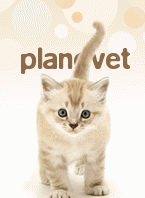
planovet - The Cat Man
- Posts: 5583
- Images: 3
- Joined: Tue Nov 27, 2007 4:48 pm
- Location: Plano, Texas