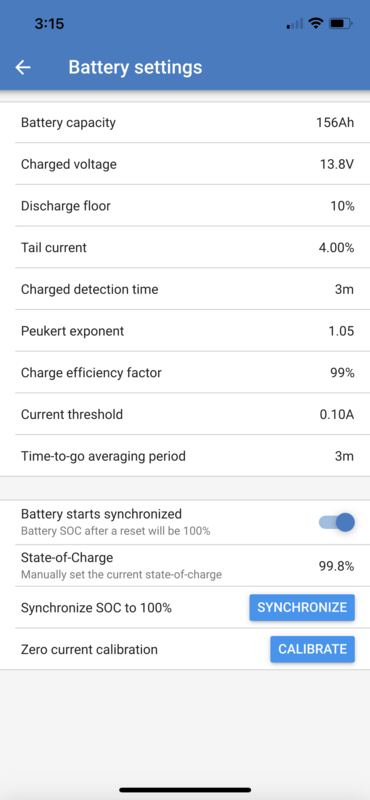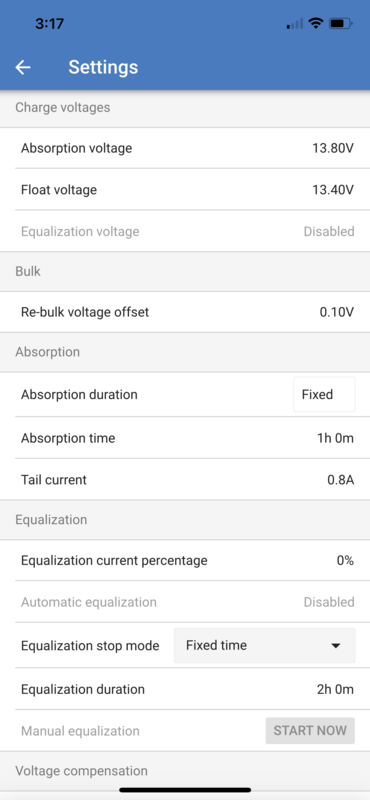I have a 100Ah Battleborn Lithium battery (basically new) being charged by a IP67 Victron charger. I just returned from a camping trip the battery had 48% left. When I returned home yesterday I plugged into my "home base shore power" to recharge the battery. The state of charge got up to 87% and now seems to have just settled on that (since yesterday afternoon) and the Victron monitor is reading 13.48 volts.
Any thoughts about why the battery stopped charging at 87% and why the battery voltage is not getting up to around 14 volts? And why the green light on the IP67 charger is just a solid green and not blinking (which it usually does when charging). Even when I unplugged the the shore power the green LED stayed on (on the charger) which I don't recall it doing in the past. All equipment is basically new. There is nothing "on" in the trailer which would be drawing power.
Maybe all is as it should be and I'm just not understanding "how these components work"??
Thanks for any insights. attached are 2 pics which might be a help.
John
State of Charge Question and Charging
23 posts
• Page 1 of 2 • 1, 2
State of Charge Question and Charging
- Attachments
-
- IMG_7002 Medium.jpeg (25.18 KiB) Viewed 955 times
-
- Screen Shot 2022-07-17 at 7.11.24 AM Medium.jpeg (59.48 KiB) Viewed 955 times
"Success can be defined as moving from failure to failure without loss of enthusiasm".... Churchill
Visit my Teardrop build here: viewtopic.php?f=50&t=73779
Visit my Teardrop build here: viewtopic.php?f=50&t=73779
-

Capebuild - Donating Member
- Posts: 767
- Images: 130
- Joined: Sun Jan 31, 2021 6:50 am
- Location: Massachusetts
Re: State of Charge Question and Charging
Hi John,
I think it is a settings issue either in your smartshunt or the charger, and that the battery is actually full. I’ll check my own settings (which I got from Andy on Off Grid Garage) this afternoon for you when I have a chance. Bruce may beat me to it!
I think it is a settings issue either in your smartshunt or the charger, and that the battery is actually full. I’ll check my own settings (which I got from Andy on Off Grid Garage) this afternoon for you when I have a chance. Bruce may beat me to it!
My off-road camper build on an M116A3 military chassis:
http://www.tnttt.com/viewtopic.php?f=50&t=62581
Tow vehicle: 2008 Jeep Liberty with a 4 inch lift.
http://www.tnttt.com/viewtopic.php?f=50&t=62581
Tow vehicle: 2008 Jeep Liberty with a 4 inch lift.
-

lfhoward - 1000 Club

- Posts: 1370
- Joined: Wed Jan 22, 2014 6:10 pm
- Location: Philadelphia, PA