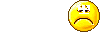Steve wrote:I think that my hard drive is ok. Can I just pop the H/D
into a new tower, ( I wanted to add another CDRW drive) and expect it to take off?
If I put it into a new pc, can I use it as a second H/D?
I have a lot of stuff on the H/D, applications etc, most backed up to a stand
alone H/D.
First choice:
Steve ... a P/Supply is a relatively easy replace to try.
You might get a larger wattage supply if you think the new CDRW is going
to drag it down. It might be cost effective to replace the supply now and
buy a new system later? There are many considerations I am sure.
Second answer:
You can use the H/Drive as a slave drive or a spare drive if you have old
Interface and you move uP to a serial drive configuration with a new
computer. Answer = yes you can get your data off the H/D if it is not
harmed with the loss of this P/S that just failed.
Maybe if you get a new PC you will get the new oPsys from Microsoft in the
months to come. That way you can start afresh and put your old Drive in
and keep on going with your applications.
Generally speaking a new system might have the CDRW built in with the
software you want at a price point that would be worth not having to put in
a CDRW in the old system and all that in-tales with your instillation efforts?