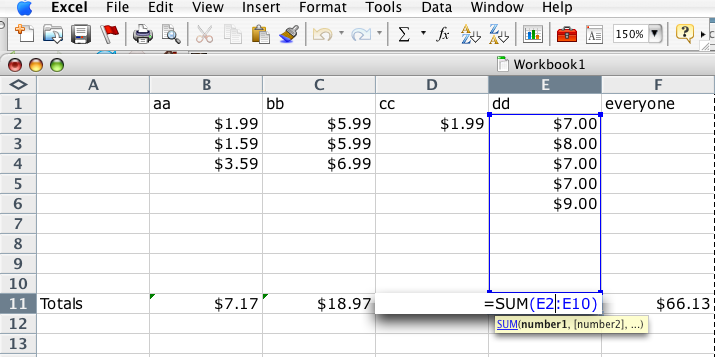Things tend to get a bit confused. What I'd like to find is something that will do something similar to what I have in this picture:
I'd like to find a way to be able to punch in the initials and price for each item and just keep doing that for the entire sale. I don't need to print receipts but I do need to retain the information for each sale for the end of the day.
Being able to tally all sales at the end of the day would be nice as well as for each set of initials for the end of the day. I know that's probably pushing it a bit tho

Anyone got any ideas, know how to write something to do this?? Know of a program that will do this?
Remember....it has to be pretty darn user friendly!!!! Think computer illiterates here!!!