I'll get around to full desktop mode, Mike---but for now, I'm just checking out each individual part. I do want to re-flex my Linux skills, though--my work databases are all on Solaris boxes. I don't have to build/maintain them, but I liked knowing how they worked. That said, for anyone who's concerned that without XP or some variety of Windows, they'll be lost, plese don't worry. Get the 20GB Linux version. The eeePC version of Xandros is remarkably windows-like, and in its tabbed format, it literally requires NO instruction to use. If you can read and click an icon, you're in business as soon as the battery is charged.
Yep, MrBuzz--voice commands, kinda like a cell phone, and apparently you can teach it to do others besides the basics included. It comes with a mono mike and 1.3 megapixel webcam at the top of the screen, to use with Skype (included). There's also a jack for a real mike (and real speakers and a headphone set.) The guide/manual explains how to set up and use voice commands--once it's on and open, you can activate programs, switch windows, perform some universal commands and activate shut-down from voice. And there's a version of Tetris in the games folder. Some unneeded 'education' stuff I likely won't use (preinstalled stuff can't be removed from the basic setup) but the space used by the educational software is so small I'll just leave it. Also, the Linux version does come with some anti-virus software, and disk monitoring utilities. Tomorrow, I play with openOffice and the system/disk utility stuff...after I groom the dogs.
I got the PC 900 Linuz version (4GB soldered to the motherboard, and 16GB SSD). I wanted the larger 8.9" dia screen, and the more refined resolution (1024 x 800), so that I could view web pages without horizontal scrolling--but didn't want to wait for the 901 or Atom version. Honestly, I don't think a 10" diagnonal screen would give me that much more for the projected price. So far, the only webpage where I've had to horizontal scroll is my vBulletin admin control panel for another board--and those screens are UK designed anyway. Probably built for A4 paper.

The documentation is compact and clear (while I was charging up the battery, I actually read the directions!) and I think it's kind of impressive that it's a written copy. I just love when you need info from the manual, and the manual is on the HD that you can't access because you just tweaked something and blew up the machine, and are now working from memory in safe or recovery mode. Also impressive--exact instructions for creating a bootable USB stick copy of the backup CD. You can also put the recovery info on an SD card and tell the machine to boot from the SD slot...so you can keep spare recovery media with the machine without needing to carry an external CD.
It's kind of like a really amped up PDA with a keyboard usable with all 10 fingers.

The touchpad scrolling takes some getting used to and the left/right mouse buttons at the bottom are a little sticky, but I think they'll get better with use. My other touchpads respond to a lighter touch, so I may just need to tweak the settings for this one.
I like it. I
really like it.
My first laptop was a Toshiba t1000, and my second laptop was the Compaq Aero subcompact. This is reminiscent of that Aero, which didn't run a full Windows desktop, but was great for mail, the web and documents on the road. It's worlds ahead of my first desktopp PC, that had a 20MB hard disk, basic 600 x 480 VGA, and I think 1MB of non-upgradable RAM and a line printer for $1000. I do think that the one thing they could do to make this better (may happen once the 901 and 1000 models are out) is drop the price to $399. At that price point, it would be near perfect
If anyone wants a visual of how tiny this is--picture your 10" Dutch Oven or skillet. It fits inside, open for use, with an inch or more of space all around. Maybe I should take a picture of that.



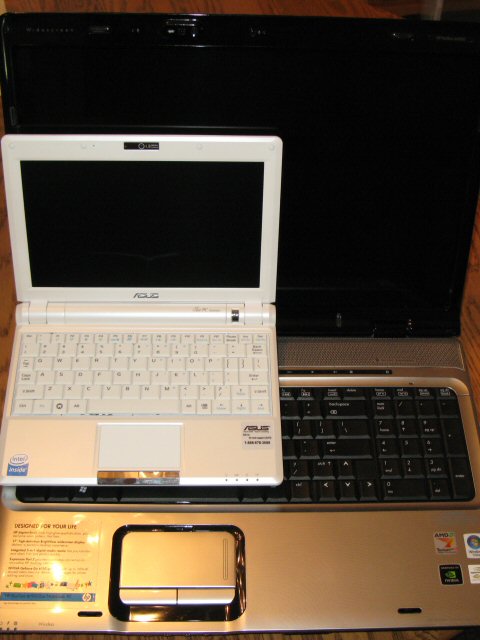

 As you know I got a ASUS Eee PC 12G (8.9" Screen, 900 MHz Intel Mobile CPU, 1 GB RAM, 12 GB Solid State Drive, XP Home) Galaxy Black".
As you know I got a ASUS Eee PC 12G (8.9" Screen, 900 MHz Intel Mobile CPU, 1 GB RAM, 12 GB Solid State Drive, XP Home) Galaxy Black".
