I can upload to my T & TTT and tearjerkers albums and my picasa album with no trouble.
I believe I've checked all the correct settings in the tool options, I believe it's probably something on my comp security that's not allowing me to upload.
Any suggestions would be greatly appreciated


 Check out Foxmarks (Xmarks) too! :
Check out Foxmarks (Xmarks) too! : 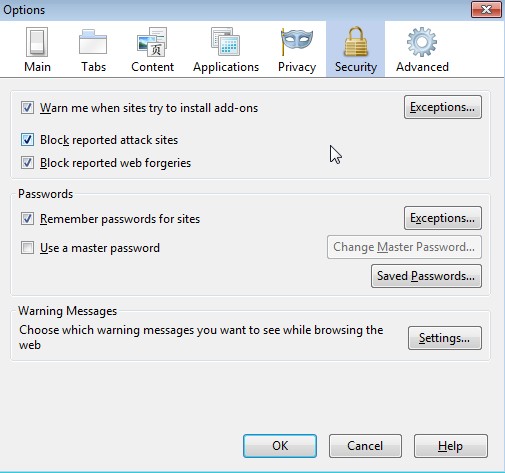
 Last time I did that I wasn't signed in......
Last time I did that I wasn't signed in......