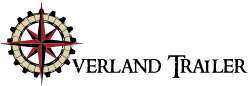Kindle vs Nook
74 posts
• Page 1 of 5 • 1, 2, 3, 4, 5
Kindle vs Nook
Ok, thinking about christmas for the girls, whats more preferable, a kindle or a nook?? whats the difference?? opinions and critiques sought please..
Paul
Some people are like slinkys.. not much good for anything but they still make you smile when you push them down the stairs....
Some people are like slinkys.. not much good for anything but they still make you smile when you push them down the stairs....
-

hotrod - TILT

- Posts: 16571
- Joined: Tue Dec 12, 2006 10:04 pm
- Location: northwest minnesota
The Nook can use a SD memory expansion card for storage. The Kindle is restricted to only what is in the device.
For reading/magazines the Nook appears to be the reader of choice. The Kindle is better liked for playing media as the controls are easier to use.
I plan on getting a Nook Tablet after Christmas. The deciding factory for me was the ability to use the SD card to expand the memory.
For reading/magazines the Nook appears to be the reader of choice. The Kindle is better liked for playing media as the controls are easier to use.
I plan on getting a Nook Tablet after Christmas. The deciding factory for me was the ability to use the SD card to expand the memory.
John
Build Thread: http://www.tnttt.com/viewtopic.php?t=40150
Build Thread: http://www.tnttt.com/viewtopic.php?t=40150
-

jss06 - Palladium Donating Member
- Posts: 663
- Joined: Mon May 12, 2008 7:48 pm
- Location: Carrollton, TX