The following is not a rant, and I hope I don't sound like I am complaining, either. I'm just trying to do a better job with my build thread so that others can enjoy it to the fullest.
Could someone please explain what it is that makes some people have huge pics and others have little clickable images.
Before the switch to the new forum I had to down size my pictures and 800x600 seemed to be the perfect size for fitting the screen with good visible details without being obnoxiously large.
Then with the switch to the new forum it seemed as though whether I down sized my pics or not, they all showed up in my posts as modest phone sized images that were clickable to enlarge; but that take time to return to the thread by hitting the back button. I stopped bothering to down size them because it didn't seem to make any difference as to how the image was accepted/uploaded to my gallery, nor how it was sized when placed in a post. (By the way, the new forum is a great improvement! I am now able to upload 10 pics at a time, which is a great time saver, and then being able to just copy and paste the [album] picture number into a post without all of that url editing mumbo-jumbo is fabulous!)
Is there a setting that I can change to make my images just a little larger? Did something change with my camera with out me knowing it? Maybe the image software that I use to unload the camera has gone haywire (probably not, it's old HP stuff that is no longer supported so no recent updates that I am aware of)?
I see that other people are still able to post decent sized pictures that are not clickable, and still others that are somehow able to get gigant-o-mega sized images to fill the screen with no hope of ever seeing the whole iamge at the same time.
Does it have something to do with how many images I have in my gallery (I seem to have quite a few).
I know I'm not the only one that liked the fixed medium sized pics; Pete42 commented on the smaller pics, too.
Thanks in advance for any suggestions.
New Forum and Image Sizing
6 posts
• Page 1 of 1
New Forum and Image Sizing
KC
My Build: The Poet Creek Express Hybrid Foamie
Poet Creek Or Bust
Engineering the TLAR way - "That Looks About Right"
TnTTT ORIGINAL 200A LANTERN CLUB = "The 200A Gang"
Green Lantern Corpsmen
My Build: The Poet Creek Express Hybrid Foamie
Poet Creek Or Bust
Engineering the TLAR way - "That Looks About Right"
TnTTT ORIGINAL 200A LANTERN CLUB = "The 200A Gang"
Green Lantern Corpsmen
-

KCStudly - Donating Member
- Posts: 9642
- Images: 8169
- Joined: Mon Feb 06, 2012 10:18 pm
- Location: Southeastern CT, USA
Re: New Forum and Image Sizing
Ah, I know what you are talking about....
If you upload the photo as an attachment, it'll size it quite a bit smaller for the post. When you click on the photo it'll show the larger image.
However if you use the gallery to upload your photo, and then paste the gallery URL, it'll be nice and big, and you won't have to click on it to see the large version...
Here's the sequence for using the gallery...
Click on Gallery===> your personal album: name===>NEW IMAGE
Here's a visual...
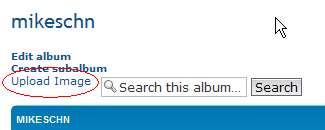
Then to paste that image in a post, view your image in your gallery...
Hilight the URL and do an "edit copy". Then in your post do an "edit paste". Finally put image tags around it.
Mike...
If you upload the photo as an attachment, it'll size it quite a bit smaller for the post. When you click on the photo it'll show the larger image.
However if you use the gallery to upload your photo, and then paste the gallery URL, it'll be nice and big, and you won't have to click on it to see the large version...
Here's the sequence for using the gallery...
Click on Gallery===> your personal album: name===>NEW IMAGE
Here's a visual...
Then to paste that image in a post, view your image in your gallery...
Hilight the URL and do an "edit copy". Then in your post do an "edit paste". Finally put image tags around it.
Mike...
The quality is remembered long after the price is forgotten, so build your teardrop with the best materials...
-

mikeschn - Site Admin
- Posts: 19202
- Images: 475
- Joined: Tue Apr 13, 2004 11:01 am
- Location: MI
