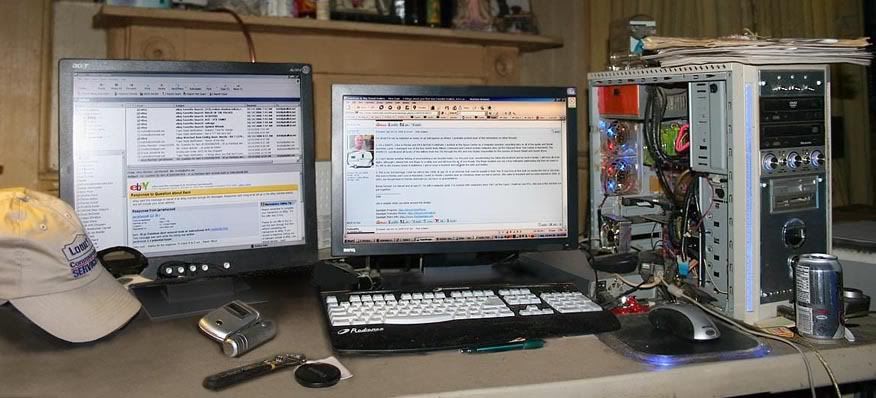When ever I klik on a link it opens in a new window. So far so good. BUT... when I klik on the close button to close the second window, it closes everything... the whole explorer shuts down. It's getting to be a real Pain in the rectum, and I can't seem to fix it. I even went so far as to restore from as far back as Sept. last year but it didn't fix it.
When ever I klik on a link it opens in a new window. So far so good. BUT... when I klik on the close button to close the second window, it closes everything... the whole explorer shuts down. It's getting to be a real Pain in the rectum, and I can't seem to fix it. I even went so far as to restore from as far back as Sept. last year but it didn't fix it. 
All right all you Window Guru's ... Got any suggestions??? I would hate like hell to have to reformat and reinstall......